Like many GNU Guix users, I'm using multiple Guix channels.
Let say I'm using this ~/.config/guix/channels.scm file:
(cons* (channel
(name 'flat)
(url "https://github.com/flatwhatson/guix-channel.git")
(introduction
(make-channel-introduction
"33f86a4b48205c0dc19d7c036c85393f0766f806"
(openpgp-fingerprint
"736A C00E 1254 378B A982 7AF6 9DBE 8265 81B6 4490"))))
%default-channels)The official GNU Guix build farm is only building
the default Guix channel. It means that the packages provided by the flat
channel won't have any available substitutes.
On my local network, I have a few laptops without much processing power, and a
powerful desktop. The ideal setup would be to have the powerful desktop build
all the packages of the flat channel, each time there is a new commit either
in the default guix channel or in the flat channel.
Then, the substitutes built by the desktop machine would be made available on the local network.
The good news is that using the new release of Cuirass, the GNU Guix continuous integration software, as well as the recent substitute server discovery mechanism, this should be relatively easy.
Let's see how it can be done, step by step.
The desktop machine configuration
We need to setup two specific services on the desktop machine:
A Cuirass service to build the
flatchannel.A Guix publish service to share the package substitutes.
(service cuirass-service-type
(cuirass-configuration
(specifications #~'())
(host "0.0.0.0")))
(service guix-publish-service-type
(guix-publish-configuration
(host "0.0.0.0")
(advertise? #t)))Here we pass an empty specifications list to the Cuirass service, as we will use the Web interface to configure it later on.
We also configure the Guix publish service to advertise itself on the local network using Avahi.
The flat specification creation
It's time to configure Cuirass to build the flat channel packages. Let's do
it through the Web interface by visiting: http://my-desktop:8081.
Then by clicking on the "+" button, we can add a specification.
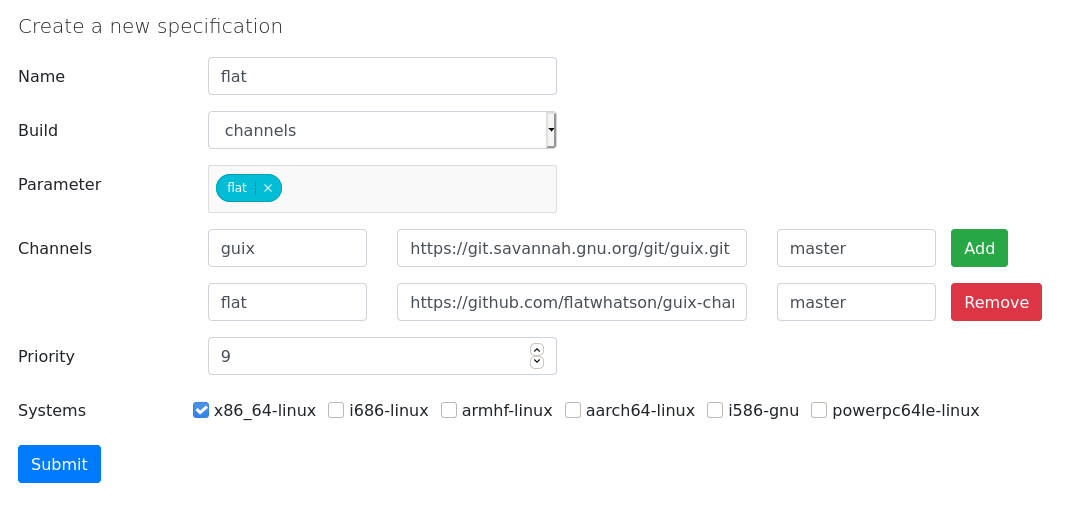
We configure Cuirass to operate on two channels: the default guix channel on
the master branch, and the flat channel also on the master branch.
Here we use the channels build type with the flat parameter. It means
that we ask Cuirass to build only the packages that are part of the flat
channel. You can read the Cuirass documentation for more information on the
specification
format.
We choose to build those packages for the x86_64-linux architecture with the
default priority.
Cuirass will now start building the latest version of the flat channel
packages.
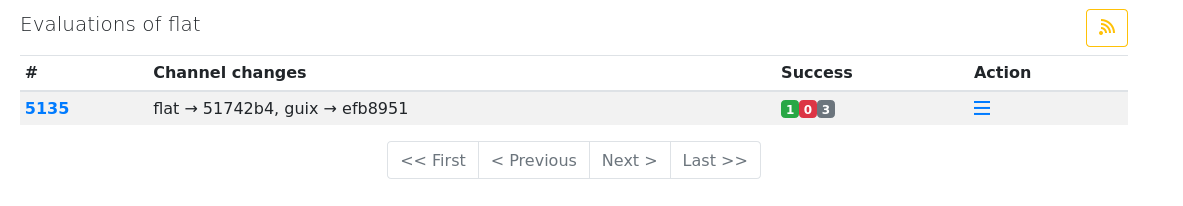
If your are allergic to web interfaces, here's how to configure Cuirass to achieve the same result:
(service cuirass-service-type
(cuirass-configuration
(specifications
#~(list
(specification
(name "flat")
(build '(channels flat))
(channels
(cons (channel
(name 'flat)
(url "https://github.com/flatwhatson/guix-channel"))
%default-channels)))))
(host "0.0.0.0")))The laptops configuration
There's one missing piece. We need to configure the laptops to use the substitutes built on the desktop machine.
(guix-configuration
(discover? #t)
(authorized-keys
(append (list (local-file "./keys/elbruz.scm"))
%default-authorized-guix-keys)))It can be done by setting the discover? option of the Guix daemon service to
true. We also need to authorize the key of the desktop machine.
Now, if we run guix build emacs-native-comp we do not need to build stuff
anymore.
mathieu@meije ~$ guix build emacs-native-comp
The following file will be downloaded:
/gnu/store/263zbli2cq3zbwcmsc4n27kb7zlzxrfj-emacs-native-comp-28.0.50-149.8d55070
substituting /gnu/store/263zbli2cq3zbwcmsc4n27kb7zlzxrfj-emacs-native-comp-28.0.50-149.8d55070...
downloading from http://192.168.1.51/nar/gzip/263zbli2cq3zbwcmsc4n27kb7zlzxrfj-emacs-native-comp-28.0.50-149.8d55070 ...
emacs-native-comp-28.0.50-149.8d55070 14.3MiB/s 00:06 | 88.3MiB transferred
/gnu/store/7wiv7jk52ix14zx1dk2bdnvnm07zrh41-emacs-native-comp-28.0.50-149.8d55070You can replicate this setup at home, and even simplify it by running Cuirass directly on your main machine. You can also configure Cuirass to build specific packages or manifests.
Don't hesitate to ask for help on #guix channel or on help-guix@gnu.org to
configure your own Cuirass service.