A few months ago, Enrico Schwass very generously offered to ship me a Pinebook Pro so that I can port Guix System on it. I finally took the time to take it out of the drawer, where it was quietly expecting a travel to the land of parenthesis.
There were previous efforts in the past to add support for that machine. Janneke managed to install Guix System from Debian and documented it in a nice blog post. Vagrant Cascadian built up on that work so that the default Guix System ARM64 Linux kernel can support the Pinebook Pro, as summarized here.
On my side, I worked on improving the Guix System image generation mechanism, notably under the impulsion of the Hurd work driven by Janneke. You can have a look to the blog post I wrote at the time.
That new image API allowed to define a Pinebook Pro image type and a barebones Pinebook Pro image in the Guix sources.
This means that one can run:
guix system image gnu/system/images/pinebook-pro.scm
...
successfully built /gnu/store/m82b13hq40fv45895hfsd7hak4cch51z-pinebook-pro-barebones-raw-image.drv
/gnu/store/0gq2qqx5npmx94hdj1l059b7kf1cz68g-pinebook-pro-barebones-raw-imageto produce a raw barebones Guix System image targeting the Pinebook Pro. The only work left is to copy this image on a micro SD-card, this way:
dd if=/gnu/store/0gq2qqx5npmx94hdj1l059b7kf1cz68g-pinebook-pro-barebones-raw-image of=/dev/mmcblk0 bs=4MWhen the micro SD-card is inserted in the Pinebook Pro, it will automatically boot on it and display the long-awaited login shell.
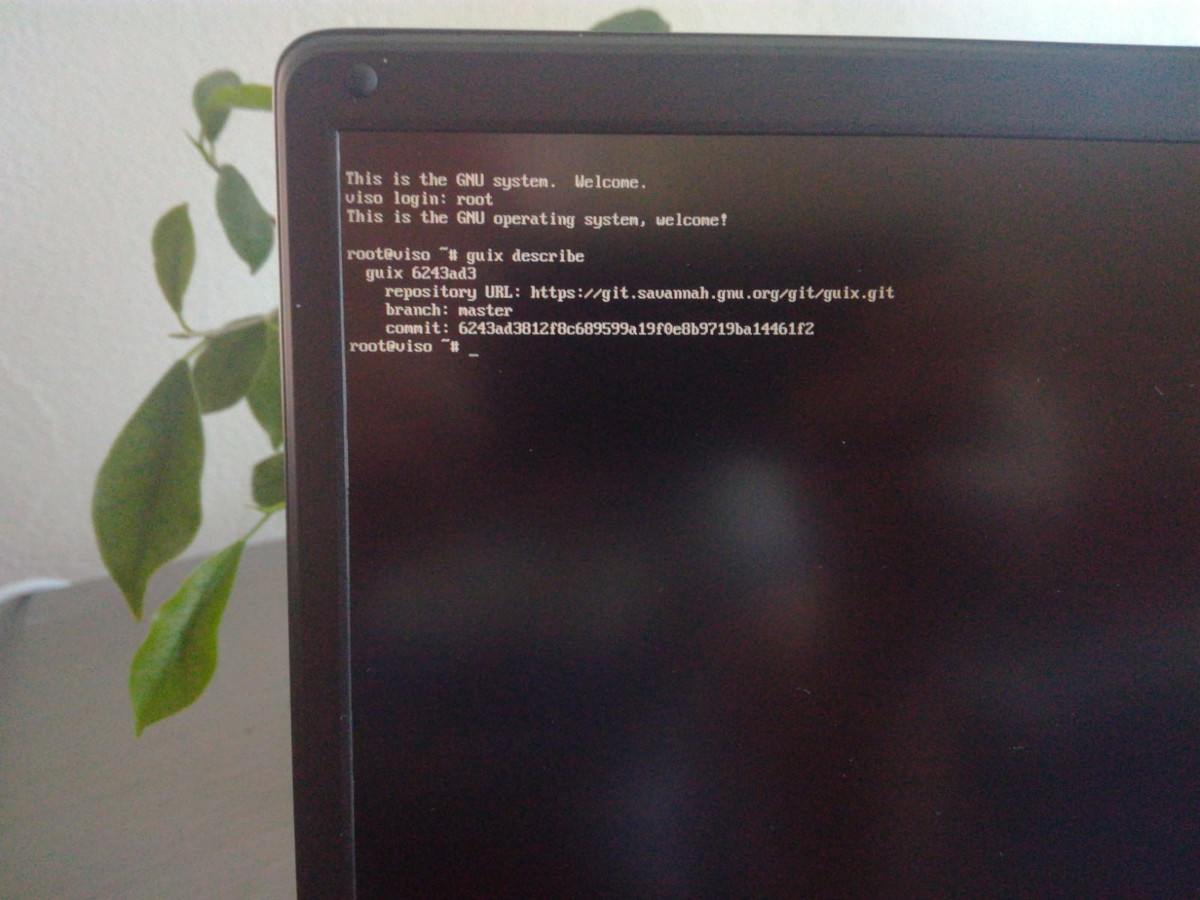
If you do not wish to build the Pinebook Pro image yourself, you can also download it from the Guix website in the Download section. This image is built daily by the Cuirass continuous integration system.
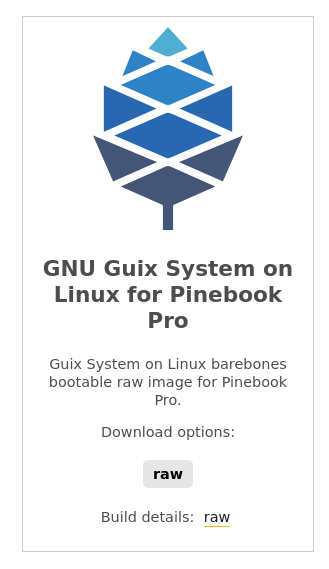
Future steps
The next logical step is to provide a Guix System Pinebook Pro image with some lightweight desktop environment such as Xfce.
While technically this should be as simple as adding the following line in the pinebook-pro.scm operating-system declaration:
(services (cons (service xfce-desktop-service-type)
%base-services))it is a little bit more challenging in practice.
By default, the Pinebook Pro image is cross-compiled to the ARM64 architecture. Guix does not support cross-compilation for all the build systems yet. On the bright side, Maxime Devos recently added cross-compilation support for the meson build system, and is currently working on the glib-or-gtk build system.
Another possibility would be to use the QEMU transparent emulation mechanism to build the image by emulating an ARM64 architecture on an Intel x86_64 machine. The problem with that approach is that compilation is terribly slow and sometimes fails due to emulation limits. This is nonetheless the approach that I will probably take in the short term.
Thanks again to Enrico for his support, keep tuned!